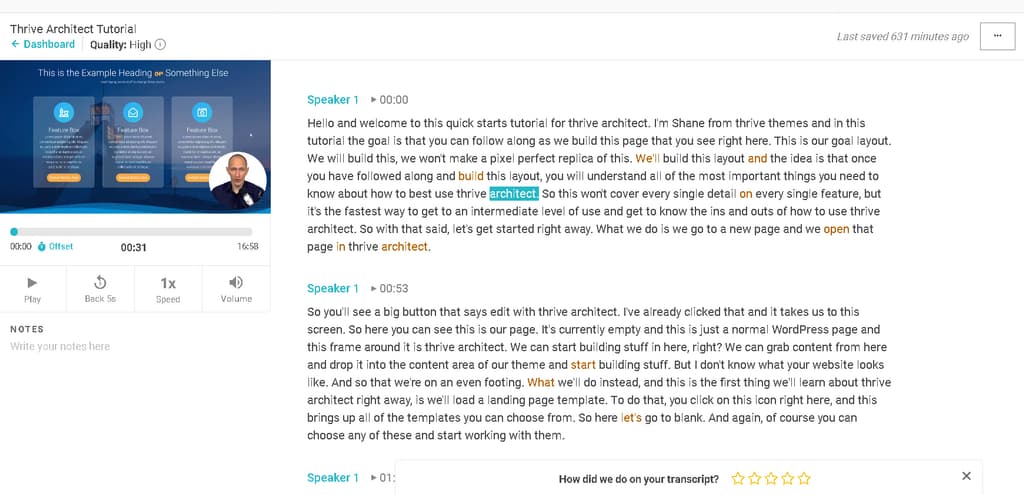Transcribing video to text can be a long and tiresome procedure. Fortunately there are shortcuts.
How To Download A Video from Wistia
1. Find the video code
- Right click on the video, select “Copy link and thumbnail”
<p><a href=”https://xysite.com/blog-post-url/?wvideo=4m07jw6fmj“><img src=”https://embedwistia-a.akamaihd.net/deliveries/8c3d0427161c79c3056be446ded4eeb975b096fe.jpg?image_play_button_size=2x&image_crop_resized=960×540&image_play_button=1&image_play_button_color=54bbffe0″ style=”width: 400px; height: 225px;” width=”400″ height=”225″></a></p><p><a href=”https://funnelxpert.com/thrive-architect-tutorial/?wvideo=4m07jw6fmj”>thrive-architect-quick-start</a></p>
- Find the link that contains “wvideo”.The appended “xxxxxxxxxx” is the video identifier code.
2. Open the video in a new page
Open a new browser tab and paste the following URL, replacing xxxxxxxxxx with the video code.
https://fast.wistia.net/embed/iframe/xxxxxxxxxx?videoFoam=true
A new tab will open with the video inside it.
3. Find the video file in the source code
View the source code of the video page. If it’s blocked, add “view-source:” in front of the URL
Search for the first link/URL that ends in .bin
4. Download the video
Copy and paste that link into a new tab, and then replace the “.bin” with “.mp4”
https://embed-ssl.wistia.com/deliveries/238546f09d8ba21013f02b32d207ce583b6a83ac.bin
Right-click on the video and “Save your video” to download it.
Warning: This can take a long time and the download can get interrupted, causing frustration.
5. Use Temi.com directly
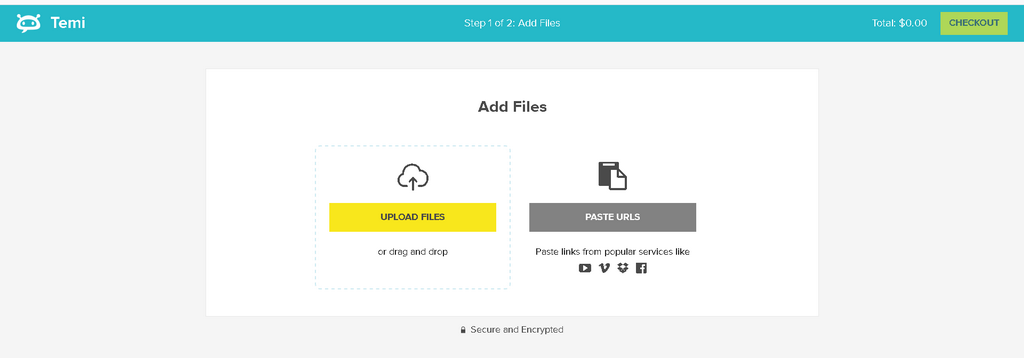
Temi can fetch your video directly from the URL.
Transcription only costs $0.10/minute. (Your first order of 30 minutes is free.)
Here is a tutorial video on how it works: